Real Tetris 3D
✔ GAMEPLAY
★ Planes: try to drop the blocks in order to fill a full plane or 2 or more. Be aware you have a time to do the next plane.
★ Levels: at the beginning you can play the first 3 levels. Unlock the rest to play really awesome big grid. No you have 22 levels with 12x12 grid board!
★ Level up: complete the minimun number of planes to do. Each level has a maximun time to accomplish this objetive.
★ Block: you can move horizontal and vertically and rotate the actual block in order to drop it in the right place. You can also pass through other dropped pieces.
★ Score:
- each plane done More points for getting 2 or more planes in a row
- extra planes done after the minimun objetive reached add much more points
- each block dropped depending on its size and difficult
- points will increase with the level.
★ Lives: start with 3 lives.
★ Power Ups: when availables in the level you will get rewards by making planes with then
- Coins of bronze, siver and gold: get extra points
- Heart: get extra life
- Hourglass: get extra 10 seconds to make the next plane and 30 extra seconds to level up
★ Game Over: each time the time to do next plane or the time to level up expires you will lost a life. In case no more lives left the game ends.
★ Collisions: when you are moving/rotating the block the colour will become darker if collision is detected or the block is out of the grid. In this situation the block can not be dropped.
★ More different blocks than original version
★ Shadow: the block have a shadow right below it to orientate you about its position
✔ BLOCK CONTROLS
★ Move horizontal: use LEFT SIDE arrow icons or cursor keys.
★ Move vertical: left icons to move up and down or A and Z keys.
★ Rotate: use RIGHT SIDE arrow icons to rotate the block in the different axes. Or use Q, W E,D R,T keys.
✔ INFO/CONTROLS ON SCREEN
Rigth side from top to bottom
★ Score
★ Planes to do
★ Setting
★ Block up
★ Block down
★ Time to do next plane
★ Time to level up
★ Level
Left side from top to bottom
★ Next block: on left upper corner you can preview it
★ Show/hide Camera controls:
Move Camera: left, right, up, down, near, far
★ Help (?): screenshot with instructions
★ Drop the block down
★ Background: choose to play with textured or clean blue background
✔ SAVE/LOAD
★ Save: you can store the actual state of game
★ Load: you can restore the game state previously saved
✔ RECORDS
★ High score obtained
★ Max level reached
✔ SUPPORT: I will attend your questions on my email: reslava@gmail.com. I have many ideas to improve the game experience.
Thanks & Enjoy!
Also available on
Development log
- Real Tetris 3DJan 31, 2022



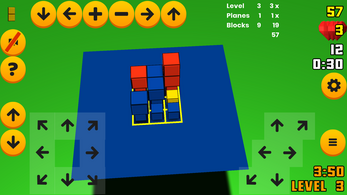
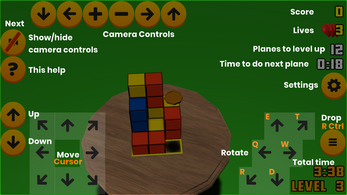
Leave a comment
Log in with itch.io to leave a comment.